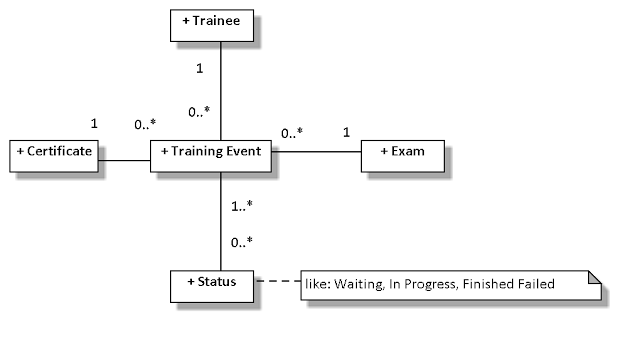The Task
Given a Seam 2.2 application with an overview page displaying progress of students aiming to obtain a given certificate (I have changed the original purpose of the application in this article for discretion). The problem: the page was excessively slow. I was asked to cut the display time from 30 seconds to below 5 seconds.
The page looked like in the following: On the left side there are the "Trainees", on the header there are the "Exams", the other table cells contains the latest dates when a student has taken the given exam and the color shows the status. (The given certificate are previously selected, in this case the "Java Programmer" Certificate).
| Declarations, Initialization and Scoping | Flow Control | API Contents | Concurrency | OO Concepts | Collections / Generics | Fundamentals |
| Alger, Brian | 1/3/2011 | 2/5/2011 | 3/7/2011 | n/a | 5/7/2011 | 6/11/2011 | 7/19/2011 |
| Algieri, Christopher | 1/3/2011 | 2/5/2011 | 3/7/2011 | 4/14/2011 | 5/7/2011 | n/a | 7/19/2011 |
| Barnett, Jason | 1/3/2011 | 2/5/2011 | 3/7/2011 | 4/14/2011 | 5/7/2011 | 6/11/2011 | 7/19/2011 |
| Dobrin, Adam | 1/3/2011 | 2/5/2011 | 3/7/2011 | 4/14/2011 | 5/7/2011 | 6/11/2011 | 7/19/2011 |
| ... | ... | ... | ... | ... | ... | ... | ... |
| Fogelson, Benjamin | 1/3/2011 | 2/5/2011 | 3/7/2011 | n/a | 5/7/2011 | 6/11/2011 | 7/19/2011 |
Legend:
Is There a Cheap Solution?
I wanted to solve the problem by applying some kind of "silver bullet", so I entered "
speed up seam application" into google. The most interesting article:
Speed up your Data-Driven JSF/Seam Application by Two Orders of Magnitude promised a 100 times ("two orders of magnitude") speed increment by applying the following steps:
- Remove the unnecessary page action calls
- Simplify the EL expressions in conditional rendering
- Avoid calling intercepted methods
- Avoid using the EL variable resolver, use the corresponding context directly to get the variable's value
- Reduce the size of the resulting HTML code by reducing the length of IDs, paths; link JavaScript and CSS instead of embedding
- Disable facelet refresh
Most of the tips are about changing the JSF page or the "page.xml", I have tried my best but with no luck...
Caching
I have tried to use EHCache using this (and some other) guides:
Seam and EhCache – A Short Primer. After installing EHCache I have to admit the performance was still low, although after refreshing the page, it was displayed a bit faster.
Investigation
At this point it was clear that no cheap tricks will work, so I had to find out what takes 30 seconds to display the page. Adding ad-hoc instrumentation code into the page action method and into the page xhtml code and by measuring the time using Google Chrome Developer Tools, I found out that
- 33% of the time spent on database queries and preparing the data in the action method
- 33% of the time spent on processing the xhtml page and produce the output
- 33% was spent on displaying the page by the client (waiting for the page data)
First Bottleneck: Data model
By looking at the Hibernate entities and queries, it was astonishing to see how complicated is to collect the data to display the overview. Let us see the data model which is important for the display.
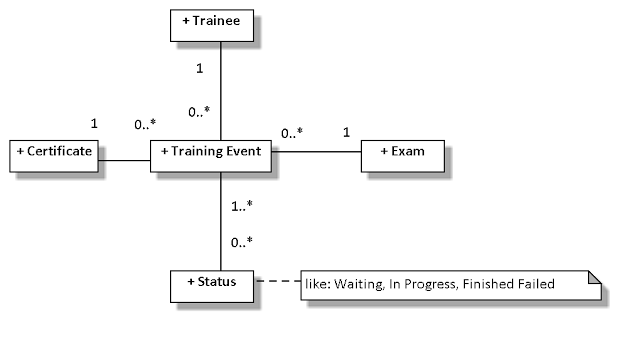 |
| Fig 1. The actual data model |
To get a given
Certificate the
Trainees should take
Exams (Certificates and Exams are linked together, but not shown in this model). If a change happens in the Trainee's status (e.g.: finishes an exam), a new
Training Event is created linked to a
Status. To display the table of all Trainees who are eager to get a given Certificate, the
latest Training Events for a given Trainee-Certificate-Exam triplet should be queried. To select the latest training events a sub query is used:
SELECT
te FROM TrainingEvent te
WHERE
te.certificate = :certificate AND
te.timestamp
IN
(SELECT
MAX(teLatest.timestamp)
FROM
TrainingEvent teLatest
WHERE
teLatest.certificate = :certificate
GROUP BY
teLatest.exam)
Second bottleneck: RichFaces
The number of Exams for a given Certificate is variable and assigned in different parts of the application. To enable displaying
dynamic columns for a table, RichFaces has the
rich:columns JSF component. In our application this looked like this:
<rich:columns index="ind" style="background-color: #{certificateBean.getLatestTraining(trainee, exam) != null ?certificateBean.getLatestTraining(trainee, exam).status.backgroundColor :'#e0e0ff'};" styleclass="tightTable" value="#{certificateBean.getExams}" var="exam">
<f:facet name="header">
<h:outputtext value="#{exam.name}">
</h:outputtext></f:facet>
<ui:include src=" /trainingEventPanel.xhtml">
<ui:param name="event" value="#{certificateBean.getLatestTraining(trainee, exam)}">
</ui:param></ui:include>
</rich:columns>
The problem with this is the extensive number of calls to
certificateBean.getLatestTraining(trainee, exam)
I have eliminated the "heavy" calls to this method to check if rich:columns can be used effectively, but my "experiments" showed using rich:columns inevitably goes hand in hand with a lot of EL expression evaluation accountable for poor performance.
Terminal Solution
I have decided to basically rewrite the whole code, but leave the Hibernate entities alone — changing them would have meant changing the whole application. On the database/entities level I left unchanged everything, but my new logic was to implement a specific cache for the data needed to display the page and on the page I discarded the RichFaces components (rich:dataTable, rich:columns), instead I tried to emulate them with plain and simple HTML <table> tag.
Seam components, displayed in the following figure, are used for caching. The "AppCache" is an Application scope component, which is initialized at the start of the application. It holds the
TraineeEventData component which contains the data to be displayed (by Certificate). The
TraineeEventDataGenerator component is used to initially "generate" the data or refresh after a change. The
TraineeEventDataLoader component is used to query the data from the database, for greater efficiency it uses scalar queries (instead of entity queries) to generate much less network traffic.
 |
| Fig. 2: The Caching Components |
On the display side, instead of rich:dataTable, simple HTML table is used for display. The rows and columns are displayed by using <ui:repeat> components. The TraineeEventData has a method which can provide the information for the table cells as a linear list, so the HTML generation can be very quick.
<table id="traineeEventTable" class="te_table">
<!-- header rows -->
<tr class="te_header_row">
<ui:repeat value="#{traineeEventTable.getHeaderCells()}" var="cell">
<td class="#{cell.getStyleClass()}" width="#{cell.getWidthRef()}">
<s:fragment rendered="#{cell.renderColumnHeader()}">#{cell.getContent()}</s:fragment>
</td>
</ui:repeat>
</tr>
<!-- normal rows -->
<ui:repeat value="#{traineeEventTable.getRows()}" var="row" offset="1">
<tr class="te_normal_row">
<ui:repeat var="cell" value="#{row.cells}">
<td width="#{cell.columnIndex==0?'200':''}" bgcolor="#{cell.getBackgroundColorRef()}" class="#{cell.getStyleClass()}">
<!-- Trainee names -->
<s:fragment rendered="#{cell.renderTraineeHeader()">
<table class="te_trainee_table">
<tr>
<td>
<h:outputText rendered="#{cell.renderTraineeHeader()}" value="#{cell.trainee.traineeDisplayName}" id="traineecell" title="#{cell.hint}"/>
</td>
</tr>
</table>
</s:fragment>
<!-- not available content -->
<s:fragment rendered="#{cell.isNotAvailable()}">n/a</s:fragment>
<!-- normal content -->
<s:fragment rendered="#{cell.isContentRendered()}">
<h:outputText style="color: #{cell.textColorRef};" id="cellcontent" value="#{cell.content}" title="#{cell.hint}"/>
</s:fragment>
</td>
</ui:repeat>
</tr>
</ui:repeat>
</table>
The s:fragment component is used to control generation of entire blocks.
What happens on an update which affects the trainee status table? Originally there was a periodic process using Quartz scheduler to update the table, but it was inadequate for the users. Then I was thinking about making a Hibernate event handler which observes changes in the appropriate entities and updates the data when necessary. The final solution is even simpler, a small utility method is called on those locations when the data is changed:
package com.trainee.util;
import com.trainee.TraineeEventDataGenerator;
import org.jboss.seam.Component;
public class AppCacheUtil {
/**
* Calls the Application Cache Updater to update the trainee status table
* data
*/
public static void updateAppCache() {
TraineeEventDataGenerator generator = (TraineeEventDataGenerator) Component
.getInstance("traineeEventDataGenerator");
generator.generate();
}
}
Moral
What lesson we can draw from this case? The first is that the ER model should be always efficient even if the application we are working on is just a prototype (as it were in my case). With a better data model the page display time could have been initially much less. On the other hand the current technology (e.g.: RichFaces) using out-of-the-box is not always able to provide the desired performance and in these cases a custom solution should be made.